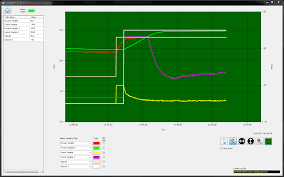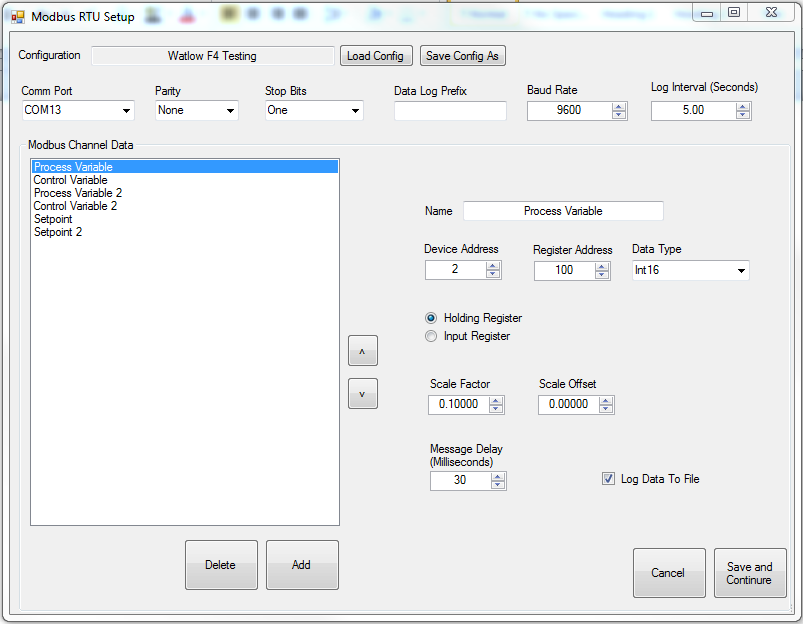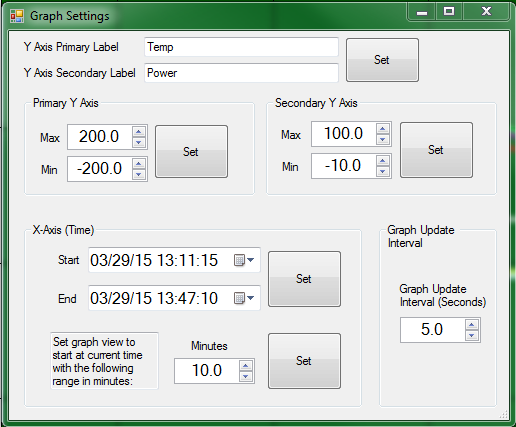Modbus RTU Software
Modbus RTU Datalogging Software
Our Modbus RTU Data-logging Software was designed for engineers, technical support personnel, and others who need an easy way to reliably gather, review, and log data from devices using the standard Modbus RTU protocol interface to a PC computer. Where possible configuring Modbus data has been simplified and error checking and error recovery has been automated.
Configuration files can be saved and loaded so that information does not have to be re-entered multiple times. Data is easily viewed via onscreen indicators, readouts, and trending plots and values can be data logged to CSV files for later review and processing.
Features at a Glance:
- Multiple Modbus channels – Multiple Modbus channels let you interface with many different Modbus registers. Just specify the device address and register address numbers for each channel.
- Easy to use setup screen – This screen displays only the required Modbus information in an easy to understand format. Use the setup screen to configure what data to log, the data logging interval, the scale factor for each Modbus register, and save the entire configuration screen to an external file for later use.
- Automatic data logging – If specified, data will be logged to an external file in .CSV format; a format that can easily be opened and edited using standard spreadsheet programs such as EXCEL. Each log entry is date and time stamped for easy offline review. Data is logged in real time so to minimize chances of data loss due to external problems. File names include the date and time the file was created along with optional user specified text. New log files are automatically created when the maximum file size is exceeded, allowing the program to gather data for an almost unlimited amount of time without stopping the program.
- Data readouts – Data readouts provide a quick and easy method for reviewing the current Modbus register values. The data grid on the left hand side of the screen shows the user specified name along with its most current value.
- On screen data trending graph – An onscreen data trending graph displays real-time data as it is read from the Modbus slave devices. Zoom into data on the graph using one of the 3 window zoom features. Pan the graph to view the data as it changes. Specify the minimum and maximum axis values and Y Axis titles via the graph options button. Set the graph to automatically pan with time so that the latest data is always visible. Preform all of these functions while the graph updates with the latest data.
System Requirements:
- Windows 7, Windows 8, or Windows 10 Operating systems
- Designed for a screen resolution of 1024 x 768 or higher
- Current .NET framework (included on most PCs with Windows XP or later and free to download)– suggested version 4.0 or later
- Serial port or USB port with serial converter
Features at a Glance:
- Program can access data on multiple Modbus RTU data devices as long as each device utilized the same baud rate, comm port, stop bits, and parity.
- Program uses the standard for Modbus Serial RTU. Uses cyclical redundancy checking and reads 16 bit Modbus register values. Support has been added to V1.4.0 for reading 32 and 64 bit values as integers and floating point values. Less common applications will use swapped register values or values requiring byte offsets, please contact me for custom configurations.
- Rather than limiting the user to specific configurations a wide range of settings are allowed in this software. Within reason the software does not limit the number of register channels that can be read from the modbus slave devices. The software also allows logging to the CSV files at speeds of up to 250 ms. Because of this, under certain conditions it is possible to log values faster than the speed of serial commuincations. If this happens duplicate values will be logged, and the background on the data grid will turn yellow indicating this situation.
- Program does not specify what hardware to use. Many types of serial hardware types are available, RS232, RS485, ect. Please make sure you have the correct type of hardware for the device you are trying to read from. I suggest the USB-COMi-M usb to serial converter from Serial Gear. This device is reliable, configurable for most serial data types, and has LEDs for transmit and receive troubleshooting. Other serial converters should work as well.